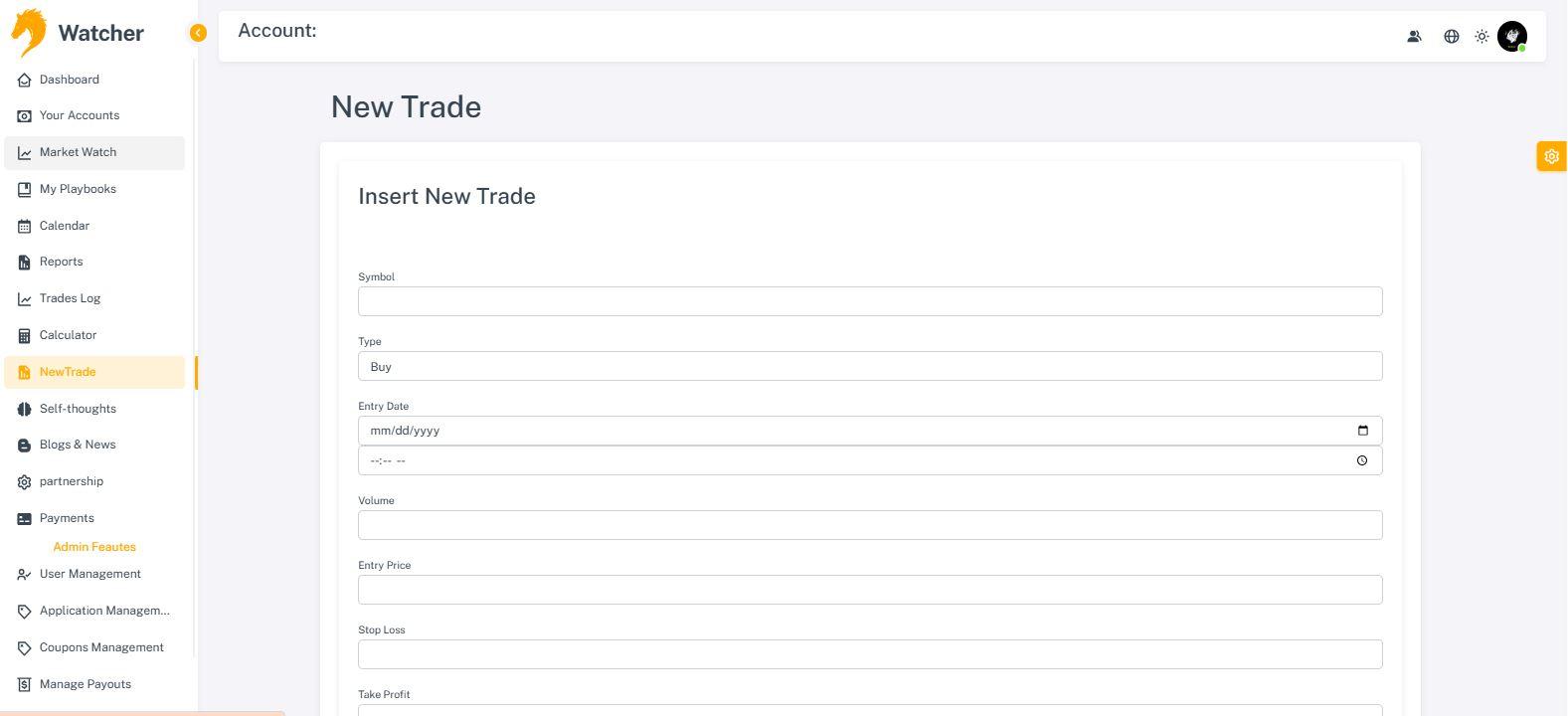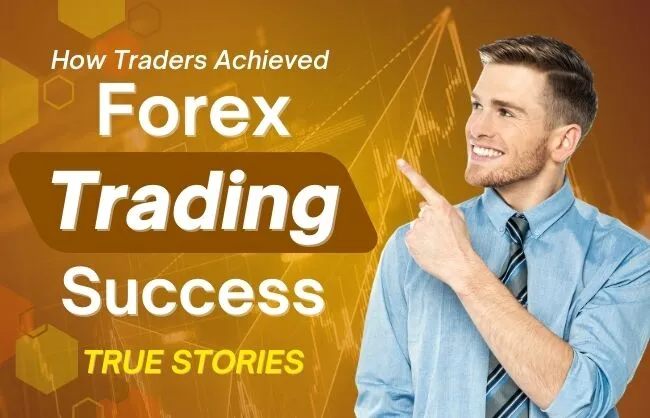Getting Started with Managed Accounts in Knight Watcher
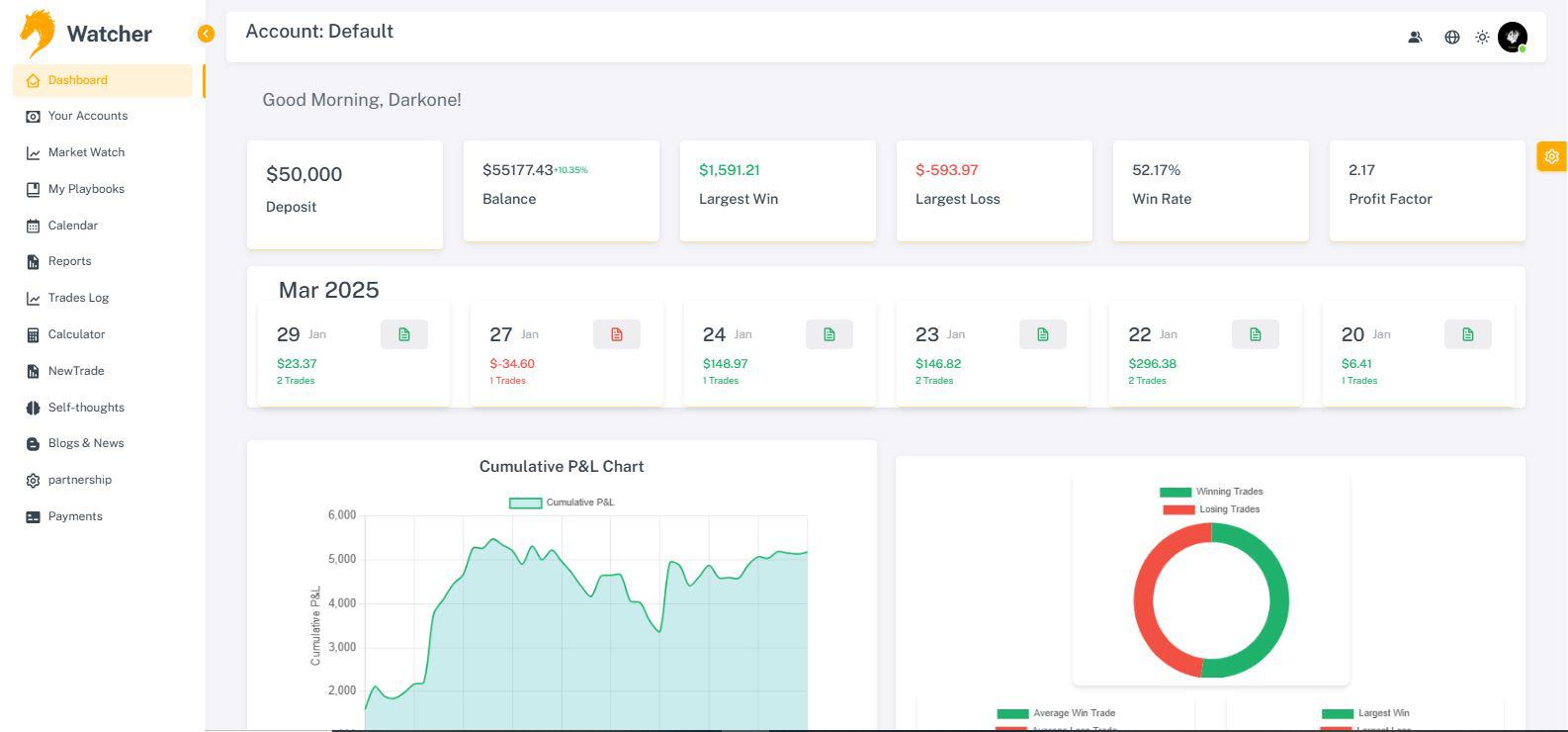
Analyzing your trading data is crucial for improving your strategy and making informed decisions. In Knight Watcher, you can create and manage multiple trading accounts to track your trades efficiently. This guide will walk you through setting up a managed account and starting your trade analysis.
Step 1: Login and Navigate to Your Accounts
-
Login to your Knight Watcher account. Click on the navigation menu and select "Your Accounts" to access the account management page.
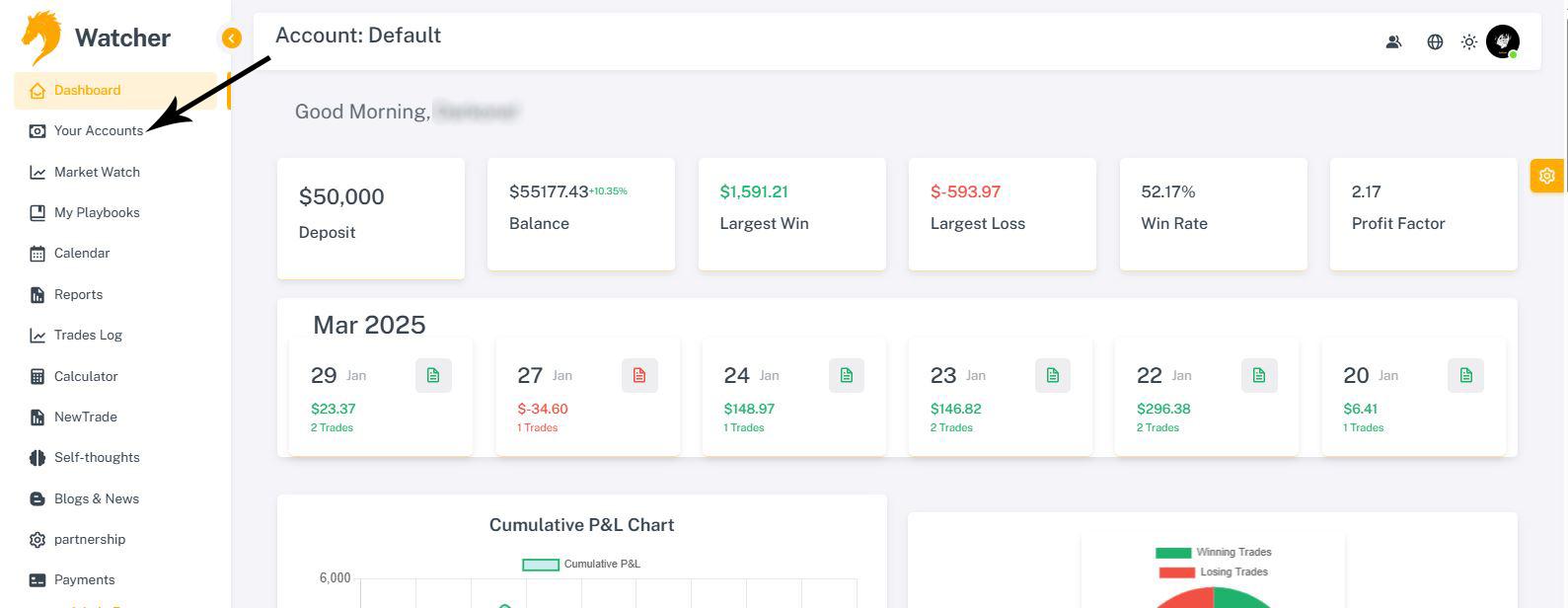
Step 2: Choose Your Account Creation Method
Knight Watcher provides three ways to create a new account: Manual Entry: Fill in the Account Name, Server, and Initial Deposit fields.
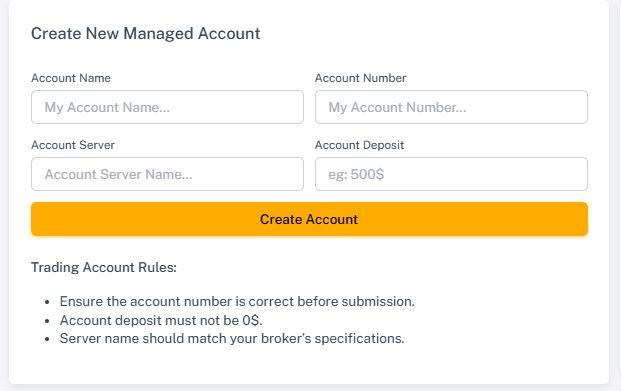
-
Import from MT5: Upload an exported Excel file from MetaTrader 5.
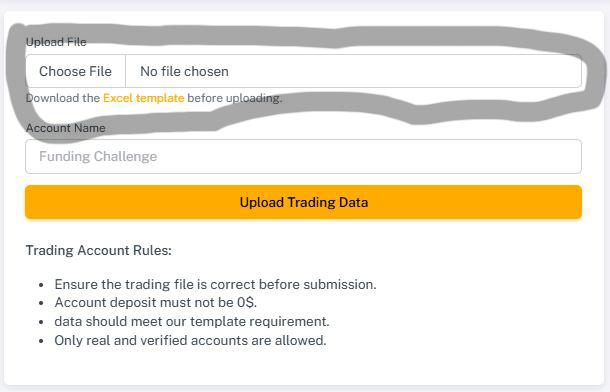
-
Use Our Template: Download the provided Excel template, fill it with your account details, and upload it.
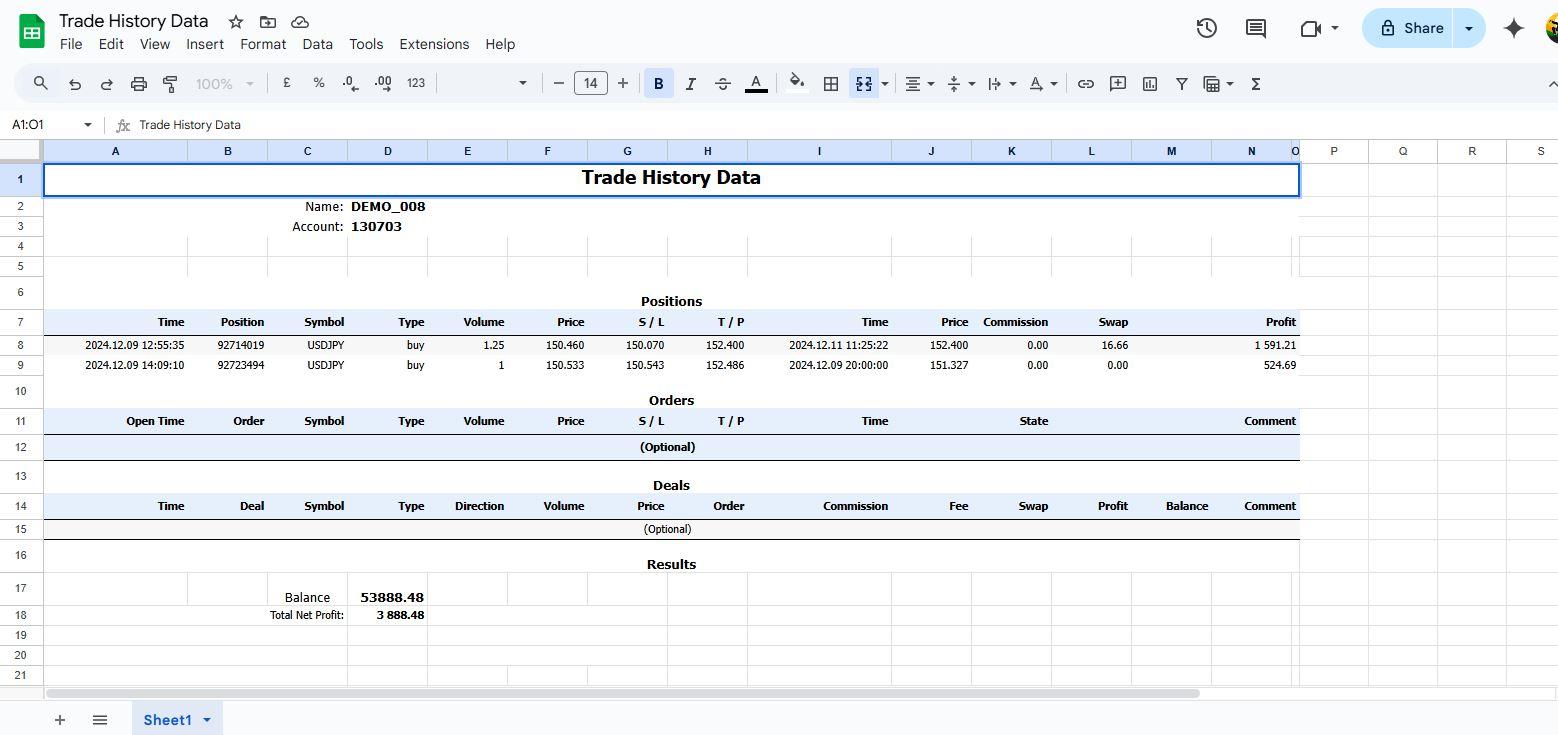
Step 3: Create Your Account
Once you have entered the required information or uploaded your file:
-
Click the "Create Account" button. Your new trading account will appear in the list of managed accounts.
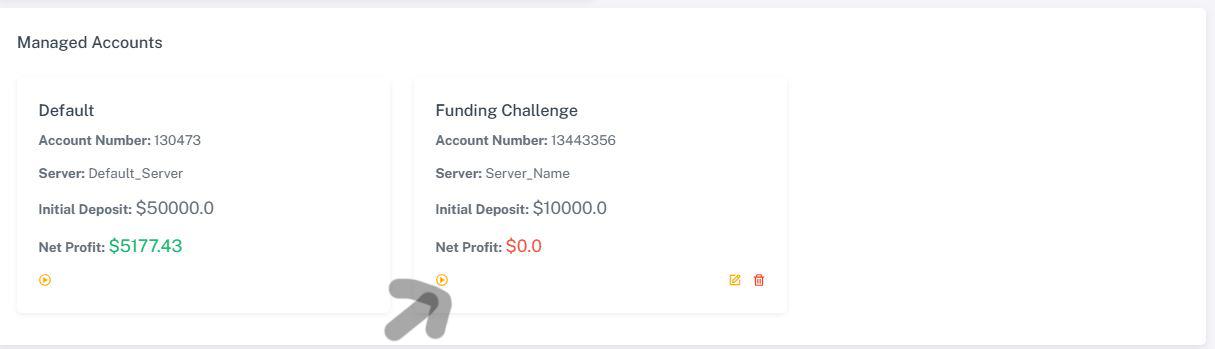
Step 4: Set the Active Account
-
locate the newly created account. click on the small yellow icon next to it to set it as your active account. this will enable trade recording and analysis for that account.
Step 5: Start Recording Trades
-
With your active account selected, navigate to the "New Trade" section, Enter your trade details manually or import them. Save your trades to start tracking and analyzing your performance.